- Get link
- X
- Other Apps
- Get link
- X
- Other Apps
The Webster School has its very own health kiosk at the school, where students, their families and even members of the West Augustine community can see a doctor free of charge.
The Flagler Health Plus Kiosk is a telemedicine healthcare kiosk, where patients can consult a doctor over a special computer.
At the Webster Health Kiosk, you will follow a series of prompts filling out any necessary health information, and if needed the doctor will request that you use any one of the tools connected to the kiosk, so the doctor can see your vital results in real time.
If you are an adult, you can use the health kiosk on your own.
If a student needs to use to Health Kiosk without a parent or guardian present, The Webster School has several trained employees, who can help when needed.
Tools at the Health Kiosk:
- Thermometer
- Pulse oximeter
- Blood pressure monitor
- Otoscope for the ear
- Dermatoscope
- Stethoscope
- Scale
- And more
What The Webster Health Kiosk Can Be Used For:
- Earache
- Pink eye
- Sinus problems
- Toothache
- Colds
- Allergies
- Prescription Refills
- Antibiotics prescriptions
- And more
Benefits of Using The Webster Health Kiosk:
- It is a free service for students, families and the West Augustine community.
- You do not have to sit in a crowded waiting room with other sick patients to see a doctor.
- You can see a doctor without any risk of exposure to other diseases such as Covid-19.
- If you sign a consent form for the school to have on file, your child can see a doctor at the school without you having to leave work or take them to a doctor's appointment, unless they need to return home afterward.
- If you do not have a consent form on file, the school will call you, so that you can be at the appointment together with your child. You will need to go to the front office to sign your child in and out for the appointment.
- You do not have to have insurance to use the kiosk.
- The doctor can write prescriptions such as for antibiotics or refills.
- Get a doctor's note for school, work etc. After the appointment you can get a note emailed, such as a doctor's note saying that your child has received treatment for pink eye etc., which you can then give to the school.
- The Health Kiosk is located in the Parent Outreach Center, which is separate from the school, so there's no need for signing in at the school.
- The doctor can send prescriptions to your preferred pharmacy.
- You do not need to show ID or use a social security number.
- The Health Kiosk is confidential and follows HIPAA regulations for privacy.
 |
| Brigid Barrett, the Flagler Health Plus Wellness Coordinator at Webster demonstrates how to use the Health Kiosk. |
How to use the Webster Health Kiosk
How To Get an Appointment at the Webster Health Kiosk:
- If your child is referred to the school nurse while at school, and it is determined that a visit to the doctor is needed, and that it can be done at the Health Kiosk, you will receive a call from the school to be asked if you would like for your child to use the kiosk.
Or
- If you, your child or anyone in your family need to use the Webster Health Kiosk simply fill out this Community Partnership School Care Connect Referral form (CPS referral form) and ask for an appointment at the Webster Health Kiosk.
- You will be contacted by Brigid Barrett, the Flagler Health Plus Wellness Coordinator at Webster, or by another member of the Community Partnership School team at Webster.
- If your child has a consent form on file at the school, the wellness coordinator or a member of the CPS team can help your child with the appointment, or
- You will be asked to come to the school to sign your child out for the appointment.
- Or if the appointment is for someone not at the school, you will be asked to come to the Parent Outreach Center at the school.
How The Webster Health Kiosk Works:
- The Health Kiosk is located in the Flagler Health Plus Wellness Clinic at the Parent Outreach Center on the north end of the teacher parking lot, and it is fenced off from the rest of the school for community access. This means that you do not have to sign in at the school (unless you're signing out your student).
- You will be greeted by Brigid Barrett, the Wellness Coordinator, or by one of the trained Community Partnership School staff members, who will explain how to use the Health Kiosk.
- The Webster Health Kiosk is designed in a way that adults can go through the registration process themselves by following the prompts.
- You will be asked about symptoms and health concerns.
- You will be asked to take your vitals with the various sanitized tools available.
- You will then wait for a doctor to become available, which might take a few minutes.
- When seeing the doctor you will be alone in the room for privacy.
- The doctor will listen to your complaints, ask for you to use any of the additional tools if needed, and he can refer you, give you recommendations or send a prescription to the pharmacy of your choice if needed.
- If you need a doctor's note, make sure to ask, so that the doctor can send it to your email.
- The entire appointment may take 20 - 30 minute.
If you have any questions about the Health Kiosk you can contact Brigid Barrett, the Flagler Health Plus Wellness Coordinator at Webster at Brigid.Barrett@FlaglerHealth.org
and you can always use the Community Partnership School Care Connect Referral form (CPS referral form) to request an appointment or any other services offered by The Webster School such as dental services, food, mental health counseling or support, prescription assistance and more.
You can learn more about the Community Partnership School at the Webster School here, and you can visit the Community Partnership School at the Webster School site here. You can also follow The Webster School PTO on Facebook to keep up to date on all things Webster.
Community Partnership Schools
Flagler Health
Free For West Augustine
Free Health Care
Health Care News
The Community Partnership Schools
The Webster School
West Augustine News
Location:
St. Augustine, FL, USA
- Get link
- X
- Other Apps
Newsletter
Don't miss a thing ! Sign up for our weekly newsletter
Thank you!
You have successfully joined our subscriber list.


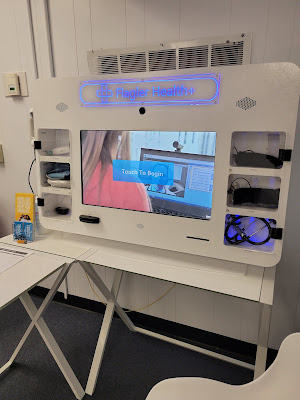



Comments
Post a Comment
We welcome your feedback, but please keep your comments family friendly.